LG Flash Tool 2014 Download And Use Guide
Lg Flash tool is the best flashing tool for any kind of LG smartphones. This ROM flashing software is designed for the usage of LG Smartphone or the Tablets users. The latest version of the tool is capable of working with KDZ files larger than 1GB size. XDA developers are the innovators of this flashing application and they distribute the tool for free usage of the LG device holders. The software is compatible with Windows 7,8 and 10 running PC in order to flash KDZ Roms on any LG smartphones. Lg flash tool 2014 allows you to install official firmware to restore your device or it is also helpful in situations where you face serious issues with your smartphone and you want to Change the device firmware. However, this utility tool should be installed in a window running PC in order to make use of this application.
What Does It Mean By Flashing?
Most Android device users are interested in ROM flashing tasks. flashing a Custom Rom basically means to load a different version of the Android operating system. Custom ROM is the full Android operating system customized by the ROM builder usually to make it faster, provide better battery-life or add new features. When its consider about the stock ROMs it normally comes installed on the phone or the tablet. As mentioned above custom ROMs comes from a third party. Lg flash tool 2014 is for you to accomplish your ROM flashing requirements.
LG Flash Tool 2014 System Requirements
- Windows Running Pc is required to download the Application
- Compatible USB cable to connect the PC and the Mobile device.
- To run lgflashtool2014.exe, first install Visual C++ Runtime Library. and relaunch exe file
- Download the LG flash drivers and setup it.
- Charge your phone battery level before proceeding.
Download Guide
Hope you got an idea on flashing and the requirements need to accomplish the mission successfully. Now let's see how to download the tool.
- Download and install the required LG USB drivers
- Download the application and extract it
- Turn the mobile device into the Download mode and connect the smartphone and PC using a proper USB cable.
- Copy the KDZ file into the Flashtools folder, once you connected the two devices.
- Launch the program and fill the details which required.
- Finally, you can start the flashing process and wait while until it completes to 100%
Winding Up
Lg flash tool 2014 is the recommended flashing application which available for the LG device users. The tool is significantly useful in instances where you want to Stock firmware using the LG Flashing application and a Windows PC to either restore a device stock firmware or downgrade from an updated release. Choosing the dedicated and trustworthy application makes you easy on flash stuff. So why not head on this application when it is free and more comfortable for the LG user rather than alternative options for various and high costs.

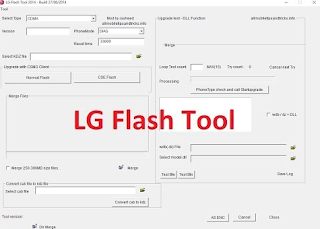



Comments
Post a Comment